FUTA Portal Login
If you are a student or employee of the Federal University of Technology Akure (FUTA), this post will provide you with every information you need concerning the Futa Portal Login to help you access everything accessible to you in your student profile.
What is FUTA Portal?
The Federal University of Technology Akure (FUTA) portal is an online web platform that is built for students, staff & the general public to access a variety of information & services. The portal is divided into 2 sections such as:
- Futa Undergraduate Portal
- Futa Postgraduate Portal
FUTA Undergraduate Portal
The Futa Undergraduate Portal is a section on the Futa portal that is designed specifically for undergraduate students to access their students’ profile which include students grades, generate invoice for school fees, courses, transcript exam cards and other services available to students.
Features of the FUTA Student Portal
Here are list of features available in the Futa Student Portal:
Student Information
This section of the portal captures student’s information such as names, faculty, department, state of origin and local government area of the student, matriculation number, contact address, email address and phone number.
Student Courses
In this section, students can select their preferred courses, add or drop a particular course.
View Student Grades
Students can view their grades to know their Grades for any carry over and to know their Point Average (GPA).
Student Fees
Student cab generate invoice to pay for their fees, check if their fees payment is successful.
Exam Card
Students can generate and print their exam card on the portal that serves as a gateway to their exam halls.
Check Admission Status
Prospective students who applied for admission and who wrote the Futa Post UTME can also check their admission status if they have been given a provision admin on the portal.
To Login to the Futa Portal, kindly follow the instructions provided below:
FUTA Undergraduate Portal Login
Follow this steps for Futa Undergraduate Portal Login:
- Visit https://firars.futa.edu.ng/ on your browser
- Enter your UTME or Matric Number
- Enter your Futa Student Password
- Click on the “Login Now” link below the the login fields to access your profile
FUTA Postgraduate Portal Login
Follow the below procedure to login your Futa PG portal:
- Visit https://pgportal.futa.edu.ng on your preferred browser
- Enter your Username and Password in the provided fields
- Click on the Login now button to login to your Postgraduate Portal
It’s as easy as that, but if you lost your password or you’re having trouble logging in to your FUTA student portal, you can follow the below procedure to help reset your password easily.
How to Reset FUTA Portal Login Password
To reset your FUTA Portal Login Password, kindly follow the instructions below:
- Visit the FUTA login portal at https://firars.futa.edu.ng/
- Locate the Forgot your Password? section in the login page
- Then Click on the Get it Here link
- In the next page, enter your email address or Matric Number
- Follow the instructions to get your password or change your password easily.
Upon resetting your password, it’s important to try to login to the portal so as to ensure you have successfully changed the password correctly.
FAQs
Here are frequently asked questions and answers you may have about the FUTA Portal Login:
How Do I Check my FUTA Post UTME Result?
To check your FUTA Post UTME result, visit the FUTA Post UTME result portal checker at https://firars.futa.edu.ng/screening/welcome/putmeappindex/_checkresult enter your UTME Number in the provided field and click on Submit button to know your Post UTME score.
How Can I Check my FUTA Admission Status?
To check your FUTA admission status, kindly visit www.futa.edu.ng portal admission or https://firars.futa.edu.ng/app/welcome/admissions enter your Registration Number for both (UTME/DE) student in the required field, click on the Submit link to know if your have been offered admission or not.
How Do I Create a FUTA Portal Account?
For newly admitted students that are get to create an account on the FUTA Portal, they can do so by visiting https://firars.futa.edu.ng/ and click on the “Create an account” link, you will be prompt to provide your UTME registration number to verify that you have paid for your acceptance fee. For new students who are yet to confirm their acceptance fee, they can do so by clicking the Confirm Payment link in the Portal.
How Do I Log Into the FUTA Admission Portal?
To Login to FUTA admission portal, kindly visit the FUTA Admission Portal, provide your JAMB Registration Number or Matric No. for fresh students While returning students can enter their Matric Number and enter their Username and Surname in Capital Letters as their passwords. Upon logging in, students will be required to provide their working email address & valid phone numbers, and you will be prompted to change your password before you can proceed.
Conclusion
As we have seen all the benefits associated with using the Futa Portal Login, and have learned how to access the portal, the portal gives students and prospective students seamless access to get information to whatever resources available to them in just a few minutes without any stress.

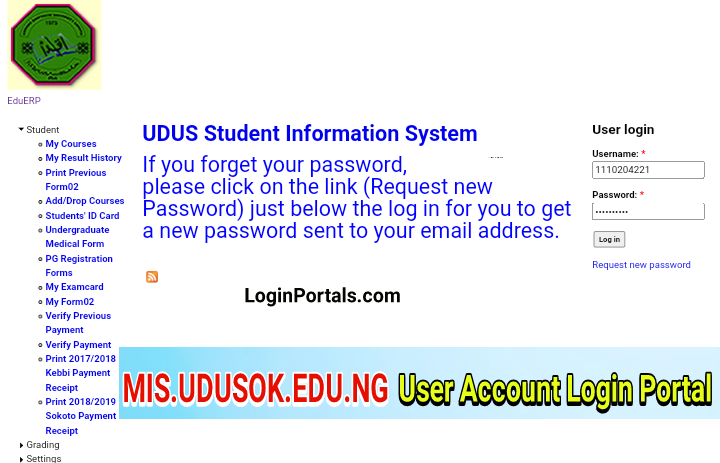


One Comment