INEC Portal Login: Independent National Electoral Commission
If you are in Nigeria either from the ages of 18 and above, and you want to access the INEC Portal, then this post will provide you with every guide you need to access the INEC Nigeria Portal. The portal will provide you with every information you need to access in the portal, with features and functions of the portal, how to check INEC results on the portal, how to register for a voters card on the portal and other information you need to access on the portal easily.
What is INEC?
The term INEC simply stands for the Independent National Electoral Commission. It’s the official body responsible for organizing & overseeing elections or electoral processes in Nigeria.
INEC Portal
The Independent National Electoral Commission (INEC) Portal is a portal designed for voters, electorate, government and the general public to register for voting, check availability of voters card, voting date and polling units, access election results and every information regarding the voting process of Nigeria elections.
What are the Features and Functions of the INEC Portal?
INEC Nigeria has variety of portal, in this section we will give you functions of each of the portals below:
INEC Continuous Voter Registration (CVR) Portal
The INEC (CVR) Portal is used for registering of voting, checking voters registration status, finding your permanent voters card (PVC) collection center, location of your polling unit transferring voting locations & updating voter information.
INEC Election Result Viewing (IREV) Portal
The INEC IREV portal is used for viewing official election results directly from the INEC portal, and the portal is also used to transmit live election results directly from election polling units.
INEC Nomination Portal
The INEC Nomination Portal is primarily used by political parties to submit candidate nominations from all states and local government areas.
INEC Website
The official INEC website is the overall INEC portal which is used to access latest news & announcements related to elections, provides access to official INEC statements and information and possess links to all the mentioned INEC Portals above. The website contains the about us contact us and other important resources concerning the election process of Nigeria. The portal can be accessed at https://www.inecnigeria.org/) for the general public.
ALSO SEE:
How Do I Login to the INEC Continuous Voter Registration (CVR) Portal?
To Login or access the INEC CVR portal, kindly follow the steps below:
- Visit the INEC CVR portal at https://cvr.inecnigeria.org/home/login
- You will two (2) options, either login with Google Account or enter your email address and password
- If you wish to login with your email address
- Types in your “email address and password” in the provided space
- Then click on the “Login” link to access your INEC CVR dashboard.
If you happen to forgot your INEC CVR portal login, you can follow the instructions below to reset it:
How Do I Reset my INEC CVR Portal Password?
To reset your password on the INEC CVR portal, follow these steps:
- Visit the the INEC CVR Portal Login Page
- Enter your email address and password in the provided space and click on the login link
- If login your attempt failed, then you will get the forgot password link on the page
- Click on the “forgot password” link
- Then enter your email address in the provided field
- Complete the captcha test & click on the Submit link below
- A password reset link will be sent to your provided email address
- Follow the reset link sent to your email, enter your new password twice to successfully reset your password
How Do I Login to INEC Election Result Viewing (IREV) Portal?
The INEC IREV portal does not allow login to individuals, the portal can only be used to view election results. To view election results on the IREV portal visit the portal at (https://inecelectionresults.ng/) then select the type of election results you wish to view, either presidential election results, Senatorial, house of representatives, house of assembly, governorship, Local government area, chairmanship or councilor. Then select the specific state or local government area you wish to view and click on it to view the live transmitted results on the INEC IREV portal.
How Do I Login to the INEC Nomination Portal?

To login to the INEC Nomination (ICNP) Portal, follow these steps:
- Visit the the INEC ICNP Portal at (https://icnp.inecnigeria.org/auth/login)
- Enter your email or username and password in the required space
- Then click on the Login link below to access your INEC ICNP profile.
If you don’t have an account on the portal you can contact the Administrator in charge of the portal to provide you with an access code, then return back to the portal login page and click on the “Register” link below the Login fields. Enter the access code given to you by the portal administrator, and click on the Verify Access Code link, follow the instructions on the screen to successfully create an account on the INEC Nomination Portal.
FAQs
Here are frequently asked questions and answers about the INEC Portal Login:
What is the INEC Recruitment Portal Login?
The INEC recruitment portal is the portal provided for SPOs POs, APOs, RAC Managers and RATECHs to register and login for the recruitment process of INEC election, the portal can be accessed on www.press.inecnigeria.org. then click on the “Application Form” on the page to start your registration.
How Do I Verify my Voters Card on the INEC Portal?
To verify your permanent voters card (PVC) on the INEC portal, follow these steps
- Visit the INEC voters card Verification portal here
- Select your “State of Registration”
- Select your “Local Government Area of Registration”
- Type your “Last Name and First Name” in the provided space
- Select your “Day, Month and Year of Birth) from the list
- Complete the captcha test
- Then click on the “Check Status” link to view and verify your voter’s card status.
Or you can verify it by using your Voters Identification Number (VIN) by following these steps:
On the INEC Voters Card Verification page,
- Click on the “Check Status using VIN” link
- Select your “State of Registration”
- Select your “Local Government Area of Registration”
- Enter your “Last Name” in the space provided
- Type in your “full VIN or the last 10 digits of your VIN”.
- Complete the captcha test and click on the check status link to view your voters card status
How Do I Check the INEC Portal Governorship Candidate?
If the public wants to check list of the governorship candidates on the INEC portal, they can do so by visiting the final governorship candidates portal at
https://inecnigeria.org and click the link of the governorship candidates to view the complete list of each state and their governorship candidates
How Do I Access the INEC Result portal?
To access results on the INEC portal, visit the INEC result portal at https://inecelectionresults.ng/elections/types and select the specific result you wish to check for and click on the link to view the results that are transmitted from polling units directly.
Conclusion
The INEC portal is group of portals by the independent national electoral commission that is designed to monitor and ensure elections in Nigeria go smoothly by given voters easy access to track their voters card, check their polling unit lotions, verify their voters card, register to work in elections, view election results even before they have been announced at coalition centers and everything concerning the election process in Nigeria at large. By following all the guidelines we provided above, you will easily access and navigate all aspects of the portals without experiencing any issues.

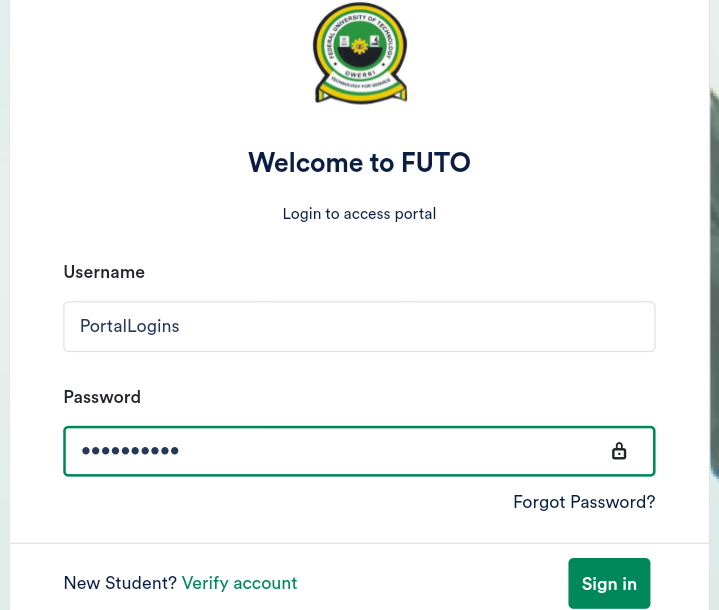


One Comment