Kwasu Portal: Kwara State University Malete
Are you a student, staff or alumni of the Kwara state University, Malete (KWASU) and you need information about the Kwasu Portal or you need guides on how to login to the portal, reset your password or create an account. Then you are in the right place, LoginPortals will give you any information you need to access the platform easily.
Kwasu Portal
The Kwara State University (KWASU) Portal is a one stop web-based platform that provides access to a variety of services for the general public, students, staff & alumni of the Kwara State University, Malete.
Features and Functionalities of the Kwasu Portal
The KWASU Portal provides a wide range of features & functionalities for students, staff, and alumni, which cater for various needs and purposes. The Functionalities of the Kwasu Portal are segmented into 3 categories such as:
- For Students
- For Staff
- For Alumni
Functions of Kwasu Portal for Students
The functions of the Kwasu Portal for students consists of 4 sections such as:
1. Academics:
- Students can use the portal for their course registration and view their schedules.
- Students can use the portal to check their grades and academic transcripts online.
- Students can use the portal request course withdrawal or retake (Add/Drop).
2. Admissions:
- Students can use the portal to apply for either undergraduate or postgraduate programs.
- Students can use the portal to track their applications and admissions status.
- Students can download their admission letters & other required documents.
3. Financials:
- Students can view their due tuition & fees breakdowns in the portal.
- They can use the portal to make payments for tuition & other charges.
- Students can track their payment history & outstanding fees.
4. Student Affairs:
- Apply for in-campus accommodation.
- They can use the portal to access health & counseling services.
- Register for student clubs & organizations.
Functions of Kwasu Portal for Students for Staff
The functions of the Kwasu Portal for Staff consists of 3 sections such as:
1. Human Resources:
- Staff can use the portal to access their payroll information & payslips.
- Apply for leave of absence/vacation.
1. Teaching and Research:
- Staff can use the portal to post course materials and manage online discussions with students.
- They can use the portal to submit students’ grades.
- They can use the portal to collaborate with other faculty members on matters concerning project research.
- They can access research grants & funding opportunities in the portal.
3. Administrative Duties:
- Staff can use the portal to process students’ applications & admissions .
- To generate reports & manage student records.
- To communicate with students, parents & guardians.
Functions of Kwasu Portal for Students for Staff for Alumni
The functions of the Kwasu Portal for alumni consists of 3 sections such as:
1. Networking:
- Fellow alumni can use the portal to communicate through a directory or online forum.
- Use the portal to be notified about alumni events and upcoming reunions.
2. Career Development:
- Alumnus can use the portal for career counseling & job search resources.
- Post their resumes & searching for available job openings.
- Use the portal for career fairs & workshops.
3. Giving Back:
- Alumnus can use the portal to donate to the university & other scholarship funds.
- Use it to serve alumni boards & committees.
ALSO SEE:
How to Login to the Kwasu Portal
To Login to the Kwasu Portal, follow these guides:
- Visit the KWASU university login portal at https://portal.kwasu.edu.ng/
- Enter your Application Number or Registration Number or Matric Number and your Password in the respective fields
- The click on the Login below the provided fields to access your profile
In scenario where you lost your password, you can recover it by following these guides:
How to Reset Kwasu Portal Login Password
Follow these instructions to recover your Kwasu login portal password:
- Go to the Kwasu login portal page at https://portal.kwasu.edu.ng/
- Click on the Recover Password beneath the login space
- Enter your Login ID and Email Address in the space provided
- Then click on recover password
- You will get your password shown to you on the screen or sent to your email address.
FAQs
Here frequently asked questions and answers about the Kwasu Portal:
How Can I Login to the Kwasu Portal?
To login to the Kwara state university portal Kwasu, visit the portal at https://portal.kwasu.edu.ng/ ==> enter your Matric or Registration Number in the provided space and click on the Login link to access your profile.
What is the KWASU Admission Portal?
The Kwasu admission portal is https://portal.kwasu.edu.ng/test.php candidates can use the portal to check their admission status.
What is the KWASU Kwasu-virtual Login Password?
The Kwasu Kwasu-virtual login password is your surname in lowercase letters and the portal can be accessed at https://lms.kwasu.edu.ng/login/forgot_password.php.
Conclusion
In conclusion, the Kwara State University, Malete (KWASU) portal is an all in one platform where students, staff and alumni. The portal is mobile friendly and provides every resource needed by its user and you can access the portal easily following our guidelines above.



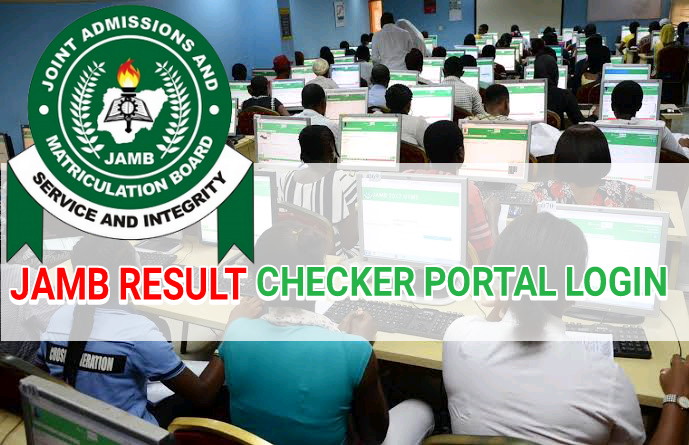
2 Comments