mis.udusok.edu.ng User Account Login Portal
Are you a student of the prestigious Usmanu Danfodiyo University, Sokoto the modest peaceful University in Nigeria where students are awarded degree based on learning and character, and you want to obtain every information about the institution portal regarding how to Login, create account and reset password on the portal, then you are at the right place. LoginPortals.com will provide you with every information you need to access the UDUS portal easily either on your phone or computer.
MIS UDUS Student Portal
The UDUS mis.udusok.edu.ng User Account Login Portal is the login portal for the Usmanu Danfodiyo University, Sokoto (UDUS) EduERP. The UDUS Student Information System portal allows students and staff to access various resources available to them, ranging from checking results, transcripts, grades, printing form 02, add/drop course, print student’s ID, print medical form, print exam card, check results history, print invoice and verify payment, as well as available scholarship opportunities.
Features and Functions of the MIS UDUS Student Portal
The UDUSOK MIS students portal consists of various resources available to students and staff which includes the following:
Students:
- Students can edit and update students information such as name, state of origin, address of residence, phone number and parents/guardian contact information incase of emergency
- The portal allows students to register for course in given session
- Students can check their results history, which shows their overall grading in the university and CGPA
- Print previous form02 which is a gateway for prove of fees payment to the university
- Add or drop courses, students have the opportunity to add a new course or drop precious selected courses within a given timeframe.
- Apply for student identity (ID)
- Print undergraduates medical form to register with the school’s clinic incase of sickness or emergencies
- Print post-graduates registration form
- Print exam cards to use as a gateway to sit for the Institution’s examination in given time frame
- Generate and print invoices to make payment of school fees
- Verify payments after payment has been made for fees
- Print scholarship payment receipt for some group of persons who are under scholarship program in the university
Staff:
- Staff can use the UDUS MIS portal to further assist students complete certain information where students are restricted to access
- Staff can use the portal to add courses or change course titles
- Staff can use the portal to upload students grades after examinations
- Staff can create and use customized email address that is associated to the university for communication with other staff
For students and staff to access all the features and functionalities listed above, they need to Login to their profile if they have an account with the UDUS portal by following the instructions provided below:
ALSO SEE:
How Do I Login to my UDUS MIS Student Profile
To login to your UDUS MIS student portal, follow these steps:
- Visit the UDUS MIS portal login page at https://mis.udusok.edu.ng/
- Enter your Username which is your Admission number
- Enter your password in the respective fields
- And click on the Login link below the password space
Upon successfuly logging in to your UDUS student profile, you will have access to all the features and functionalities of the portal listed above.
But in a case where you forget or lost your UDUS MIS student login password, you can easily request a new one following the guide below:
- How Do I Reset my MIS UDUSOK edu ng User Account Login Portal Password?
To reset your UDUS MIS user account login password, follow these steps:
- Visit the MIS UDUSOK edu ng user account login portal page at https://mis.udusok.edu.ng/
- Click on Request new password below the login space
- Enter your Username (Admission Number) or e-mail address in the provided space
- And click on the E-mail new password
A new password will be sent to your email address that is associated with the UDUS MIS login portal copy the new password sent to you in the email and use it to login to your account.
if you want to change your UDUS MIS student login password in your profile, login to your profile ==> click on my account located at the bottom of your student profile ==> you profile information will be displayed ==> click on Edit ==> Enter your desire new password in the provided space twice ==> then click on Save located at the bottom of the page. Congratulations you have successfully changed your password!
FAQs
Here are frequently asked questions and answers about mis.udusok.edu.ng User Account Login Portal:
What is the UDUS Student Result Portal?
The UDUS MIS udusok edu ng Result checking login portal is https://mis.udusok.edu.ng/student_profile/index.php student who wish to check their results can visit the the link, Enter their Admission Number and Password, then complete the captcha test and click on login to access your results history.
How Do I Check my UDUS GST result?
The GST results is also uploaded in the normal university result portal available for checking, to check your GST result visit https://mis.udusok.edu.ng/student_profile/index.php and login to your profile to view your UDUS GST result. You can as well visit the GST physical department in the university campus to check your GST result manually.
Is the UDUSOK Undergraduate Portal Same as the PG Portal?
No, the USUS undergraduates portal is different from the that of the post-graduates portal. The UDUS undergraduate portal is https://mis.udusok.edu.ng/
What is the UDUS PG Student Portal Login?
The UDUS Post-graduates portal login https://pg.udusok.edu.ng/. Where postgraduates students can enter their Application Number and Password in the space provided at the bottom of the page and click on the Login Now link to access their PG student Profile.
What is the UDUS Hostel Portal Login?
The UDUS hostel/accommodation portal is https://hostel.udusok.edu.ng/. This portal is open for application to students of the UDUS students who wish to stay in the university campus hostel. It has an application open and closing date.
Conclusion
In conclusion, the mis.udusok.edu.ng User Account Login Portal is complete web-based portal that is available for undergraduate and postgraduate students, stafe and the general public to access a pool of resources and information available to them. The portal provides secure login and can be navigated on computer and phone for easy access anyday anytime. With the guidelines we provided to you, you’re just in your way navigating through the most peaceful University in Nigeria.


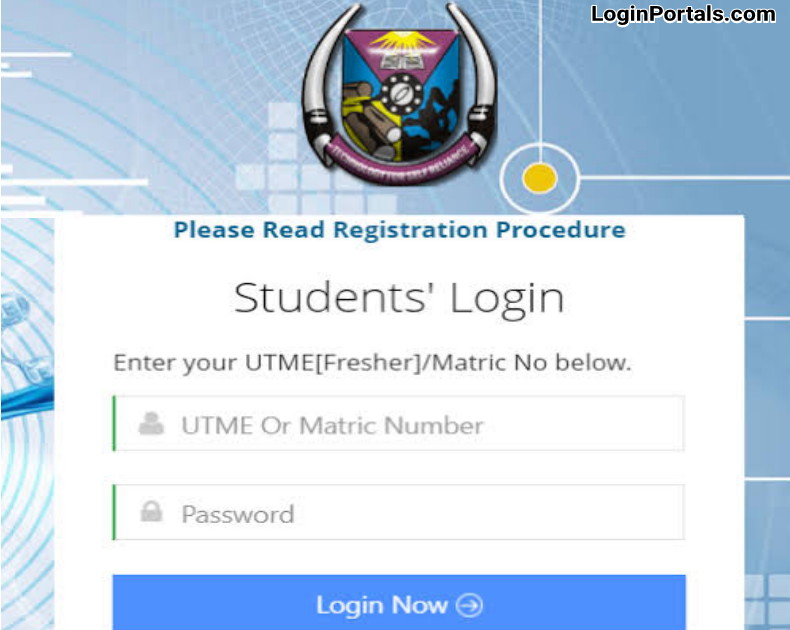

One Comment